
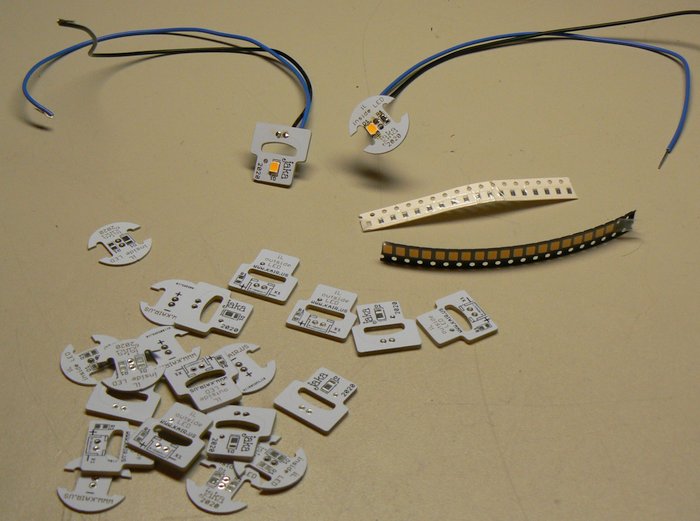
| Description |
Qty |
Parts |
Digi-Key part number |
Mouser part number |
| R
THICKFILM 100Ω 0805 |
1 |
R1 |
311-100CRCT-ND |
603-RC0805FR-07100RL |
| LED JE2835 SERIES CREE |
1 |
D1 |
JE2835AWT-00-0000-000A0UF940ECT-ND | 941-JE2835W00A0UF940 |




| Color |
Part number |
Wavelength (typ) |
Luminous flux @20mA |
Vf (typ @20mA) |
| Red |
RF-OURI35TS-CH-N |
621 nm |
3.5 lm |
2.0 V |
| Green |
RF-GNRI35TS-CK-N |
520 nm |
9.2 lm |
2.7 V |
| Blue |
RF-BNRI35TS-CK-N |
469 nm |
2.1 lm |
2.9 V |
| Yellow |
RF-YURI35TS-AF-N |
592 nm |
2.6 lm |
2.1 V |
| White |
Cree JE2835 series CRI90 |
4000 K |
9.6 lm |
2.6 V |